How to organize your Counter-Strike Inventory
In the world of Counter-Strike, your inventory is your treasure trove of weapons skins, stickers and other collectables, a reflection of your dedication and love for the game. Just as a car collector would carefully organize a collection of cars in a pristine garage, your CS:GO skins also deserve thoughtful curation. In this article, we will delve into the specifics of how to organize your Counter-Strike inventory and why it's a practice every player should adopt. Organizing your Counter-Strike inventory may seem daunting at first, but it's an extremely rewarding process that becomes easier once you know what you are doing.

Getting Inspired
Here are some handpicked, beautifully organized inventories. There is no right or wrong way to organize your Counter-Strike inventory, but these examples can serve as a source of inspiration to spark your creativity. Please note that these are live inventories and may not be organized at all times. We will do our best to keep these updated.
Planning the order
Planning the order of your inventory has never been easier. In the past, the most dedicated collectors would use Photoshop, MS Paint or even Microsoft Excel to visually plan out the layout of their inventory, however, those outdated methods are now a thing of the past! We created an Inventory Organization Planner Tool to help you figure out exactly what goes where!

Simply search for the items you own using the search bar on the right and drag & drop your items in the grid, or click them in if you are using mobile. Experiment with this as much as you need to in order to get the perfect layout for your skins.
Dealing with Pins
Because Pins, Coins, and Service Medals aren't tradeable or marketable, they can't be shifted. Most people who tidy up their collections just tuck them away on the last page of their inventory. If you're aware of a new pin coming your way, you can set pre-organize a page for it before it arrives.

Methods for moving the items
In order to organize your items into your planned arrangement, we need to trick Steam into thinking they are your most recently acquired items. This means that sadly we can't just take them in and out of a Storage Unit...

1. List and un-list on Steam Community Market
The easiest and most common method for getting items to the front of your inventory is listing them onto the Steam Community Market and then removing them straight away. This method should be used in most cases, however, some high tier item collectors may want to avoid this method if their skins have rare and expensive stickers applied, or if the value of the item exceeds the £1530 Steam Market limit. This method will also reset Stattrak kills on weapons.
2. Apply and scrape a cheap sticker
As mentioned in 'Method 1' some items are too rare or expensive to list on the Steam Market. If said item has 3 stickers or less, the best way to move it to the front is to apply a £0.03 sticker and immediately scrape it off. This method will NOT reset Stattrak kills on weapons.
3. Apply a nametag
Since 'Method 2' isn't always possible as you might have a x4 craft, Nametags are here to save the day. Though they come with a hefty price tag of £1.89 per nametag, this most likely won't be a problem for high tier collectors looking to move their extremely expensive skins. This method will NOT reset Stattrak kills on weapons.
4. Trading to an alt account
This method should only be used as a final resort as it is a lot slower than the previously mentioned methods. Items can be traded to an alt account however they will be trade locked for a week, even with Steam guard enabled. Items will need to be traded back individually, in the correct order for this to work. It is not recommended. This method will also reset Stattrak kills on weapons.
Maintaining Order
This is where things get a bit tricky, requiring some strategic foresight and planning. One effective strategy for managing newly acquired items is to utilize storage units, which serve as temporary hiding spot until it's time to reorganize, however, another commonly used method is a 'Buffer Page' as seen bellow. Once a new item comes into the inventory, a graffiti is stored away into a storage unit to prevent any disruption to the subsequent pages.

Conclusion
Organizing your Counter-Strike inventory is a practice that reflects your dedication and love for your collection. It may seem daunting initially, but with the right tools and methods, it becomes a rewarding and enjoyable process.
The Inventory Organization Planner Tool simplifies the planning process, allowing you to easily arrange your items according to your vision. It eliminates the need for outdated methods like Photoshop or Excel, making the process more accessible to all players.
Moving your items to the front of your inventory may require some creative strategies, such as listing and un-listing on the Steam Community Market, applying and scraping cheap stickers, or using nametags. Strategic foresight and planning are key to ensuring that your Counter-Strike inventory remains a well-curated reflection of your dedication and passion for the game. So, embark on this rewarding journey of organization, and let your inventory shine as a testament to your love for skins!

CS2 Player spends £260,000 on a M41A-S skin
Another absolutely insane Counter-Strike skin has been 'crafted', and this time with a record-breaking £260,000 / $320,000 price tag.

How to organize your CS inventory
Delve into the specifics of how to organize your Counter-Strike inventory and why it's a practice every player should adopt.
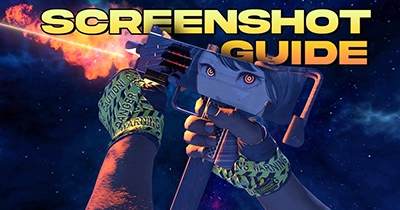
CS2 Skin Screenshot Guide
Learn advanced skin screenshot techniques using console commands to enhance your Steam profile or elevate your cash trading on platforms like Twitter.

